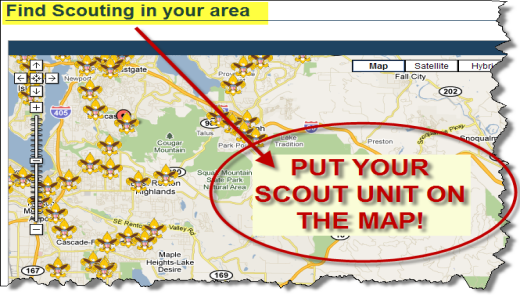MENUMENU
- Home
- Calendar
-
- Camping & Activities
-
Programs
– – – – – – – – – –
Hiking
Pathfinder (coming soon)
FAGES II
– – – – – – – – – – – –
Klondike Derby
-
- Training
-
Adult Position Specific
Cub Scouts – description
Scouts BSA – description
Venturing
Sea Scouts
Exploring
Adult Training
-
- Events & Giving
-
Special Events
Capital Donations
Restricted Donations
-
- Resources
-
Cub Scout Resources
Scouts BSA Resources
District Resources
Help
-
- About
-
Districts
Districts
-